Help Center
1. Free registration to be a BuyMall member
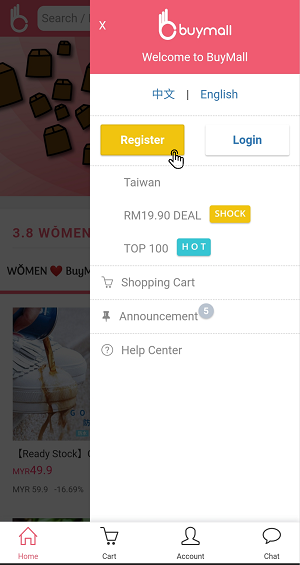
Register as a Buymall member (click here to register)。It's totally FREE!
2. Search for items

Search for Taobao products on the BuyMall home page or just copy and paste the link of the items you want to buy
3.1 Add to cart (Taobao products)

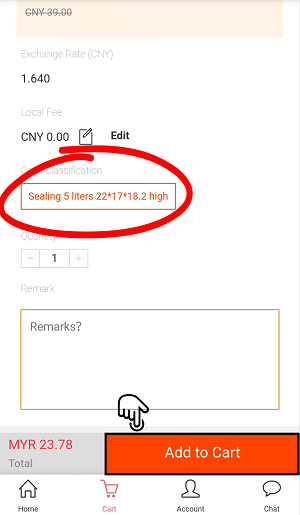
Add to cart (Taobao products) If it is a Taobao link, Taobao product page will be shown. Pick your items specification and click “Add to Cart”
3.2 Add to cart (non Taobao products)

If it isn’t a Taobao link, please select the country of your purchasing, fill in the details of the products, then click on the "Add to cart".
4. Pay for your items
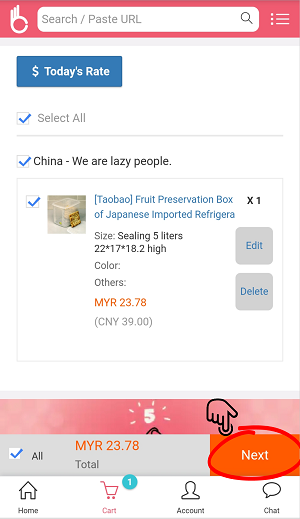
Click onto “Shopping Cart”, you will see a list of all the goodies you have previously added but not paid yet. Tick the goodies you wish to pay and click "Next".
5. Select transport
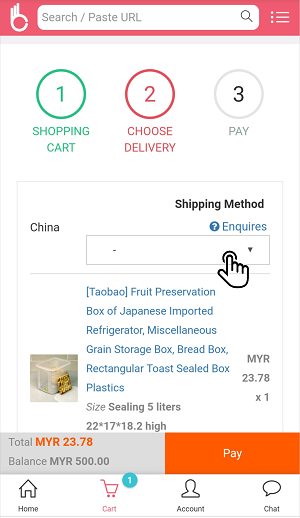
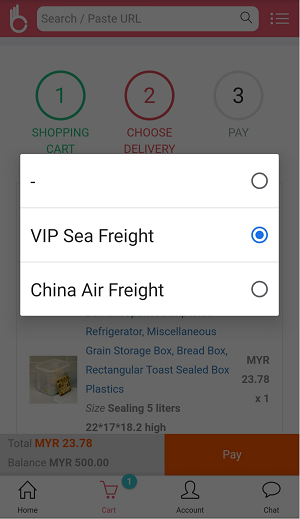
Select a transport method which you prefer and click on "Pay" (Freight Charges). After payment is successfully made, Buymall will place the order for you within 1 working day.
6. Check the status of the items
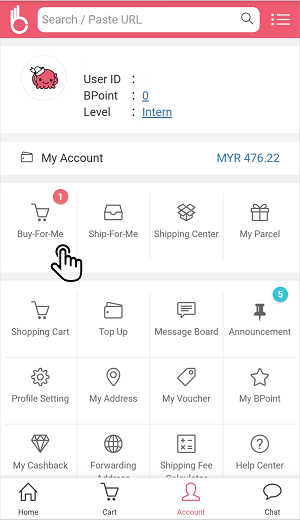
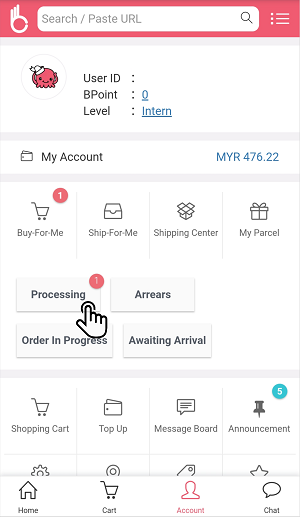
You will receive an email when your goodies arrived at our warehouse. Click on “Dashboard" at the top right corner of the web page and click on "Ready to Ship" to send out the parcel.
7. Send the items
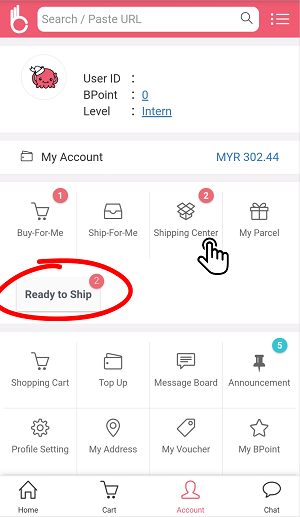
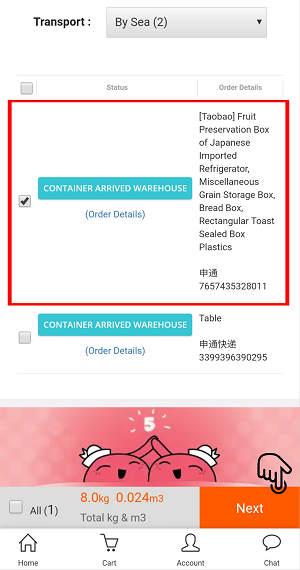
Tick the items you want to send out together and click "Next".
8. Generate parcel
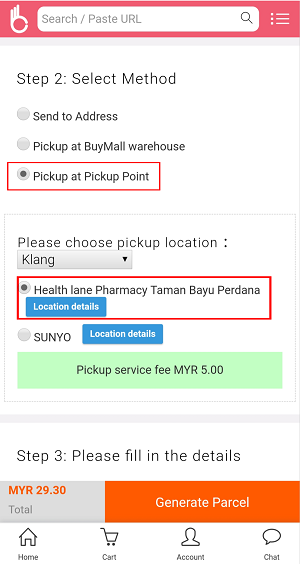
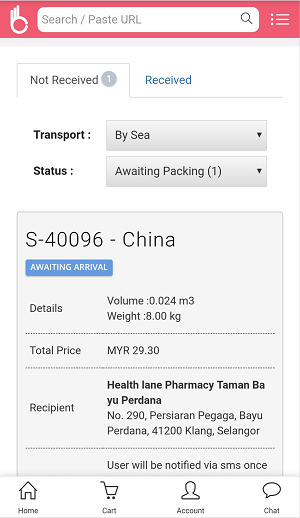
Select the delivery method you want and key in the shipping address. Buymall system will automatically calculate the shipping fee. After you have successfully made the payment, you can sit back and relax for your items to arrive. ^__^
9. Check your parcel status
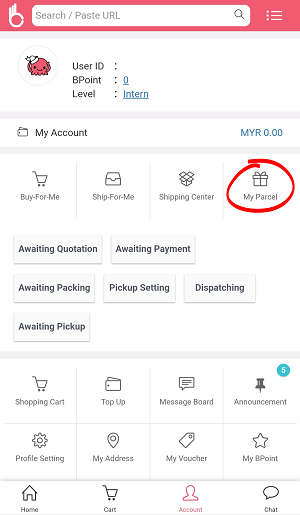
If you wish to check the status of your parcels, click on “My Account” and look under “My Parcel” column. You will be able to see the real-time status of your parcels!


