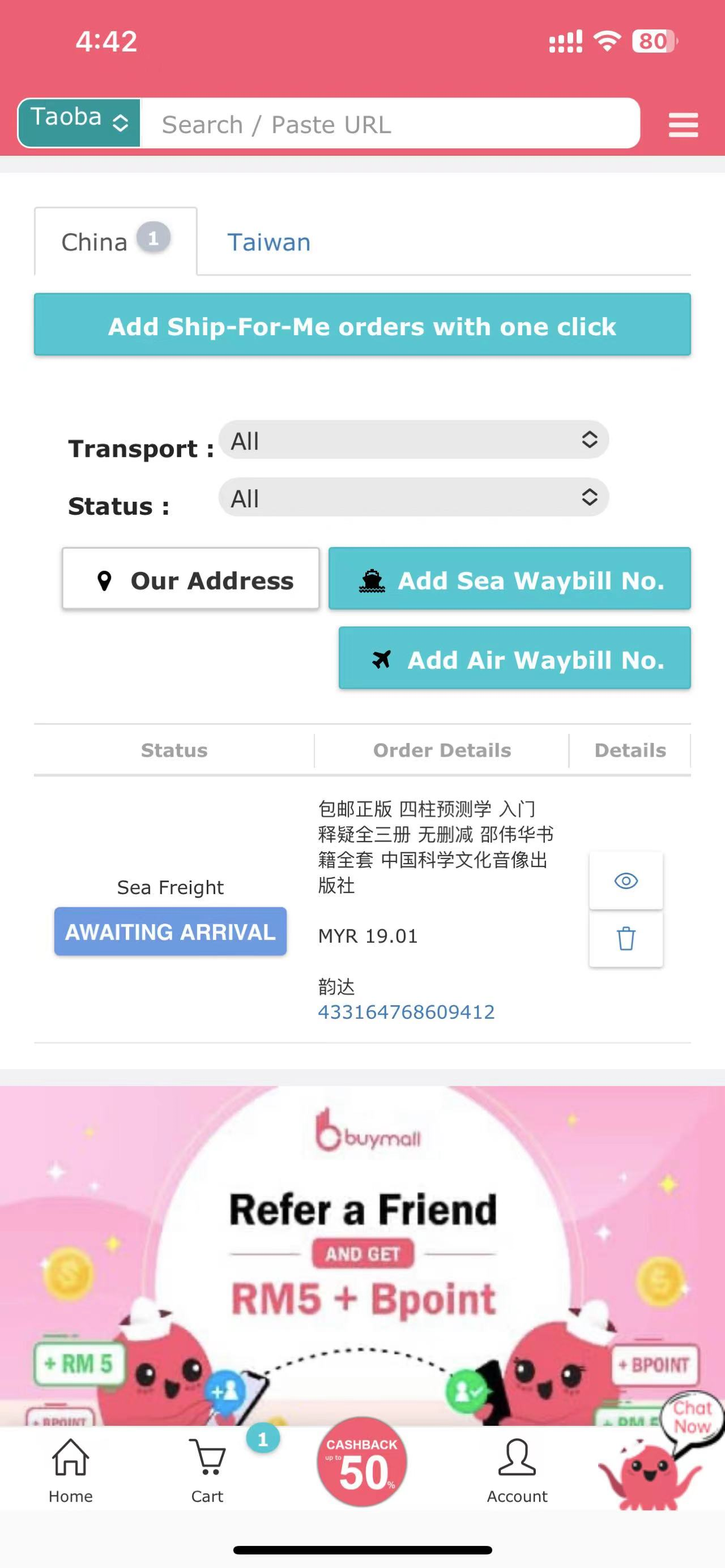Help Center
Android App Download IOS App Download
When using mobile app, there is no need to manually copy the waybill information of the Taobao order and enter the tracking number into BuyMall, which can be a hassle. Just use the "Taobao One Click Parcel" feature, you can quickly add the tracking number to BuyMall, making it easy and convenient.
1. Click “Add Ship-For-Me orders with one click” at Ship-For-Me page
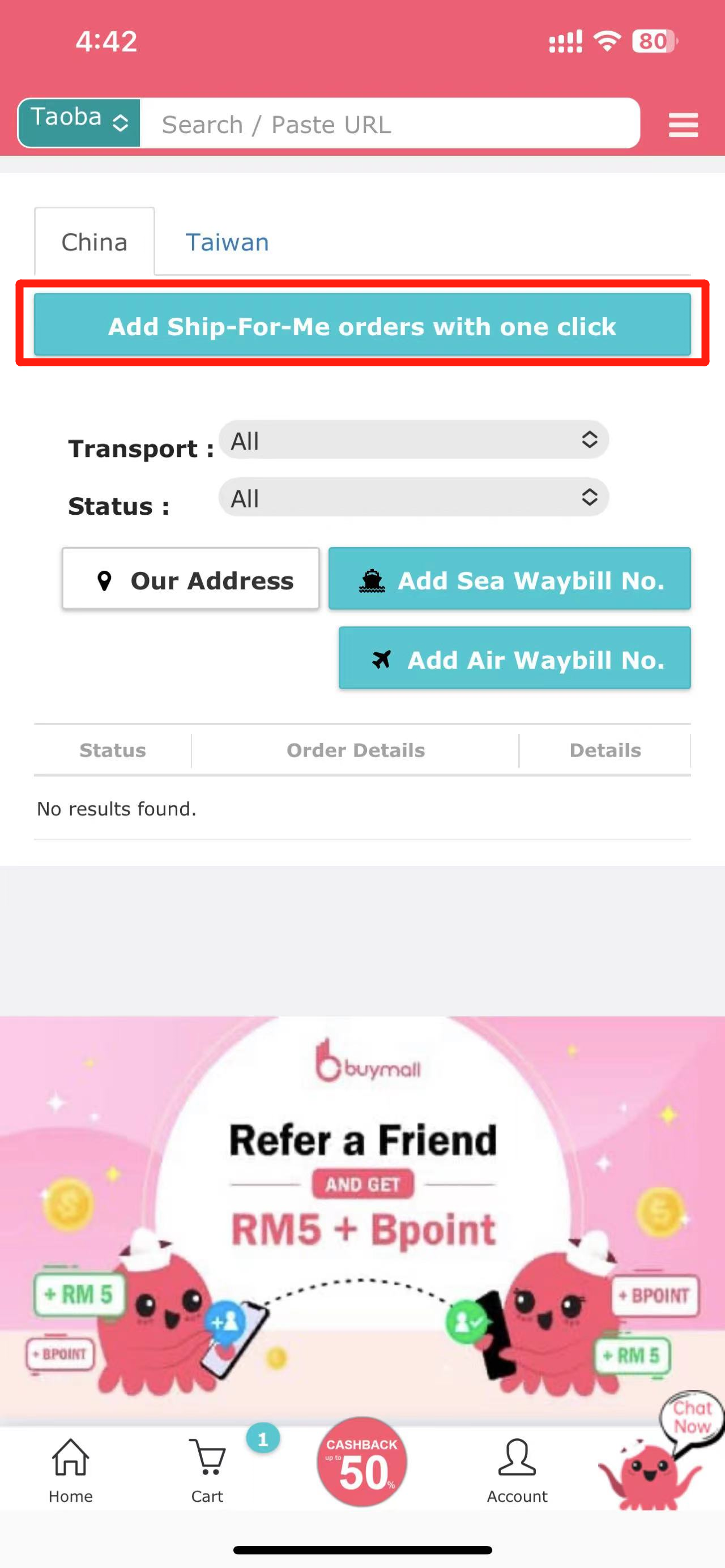
2. You will be redirected to log into your Taobao account.
BuyMall will not save your Taobao account information, you will automatically log out of your Taobao account after closing the application.
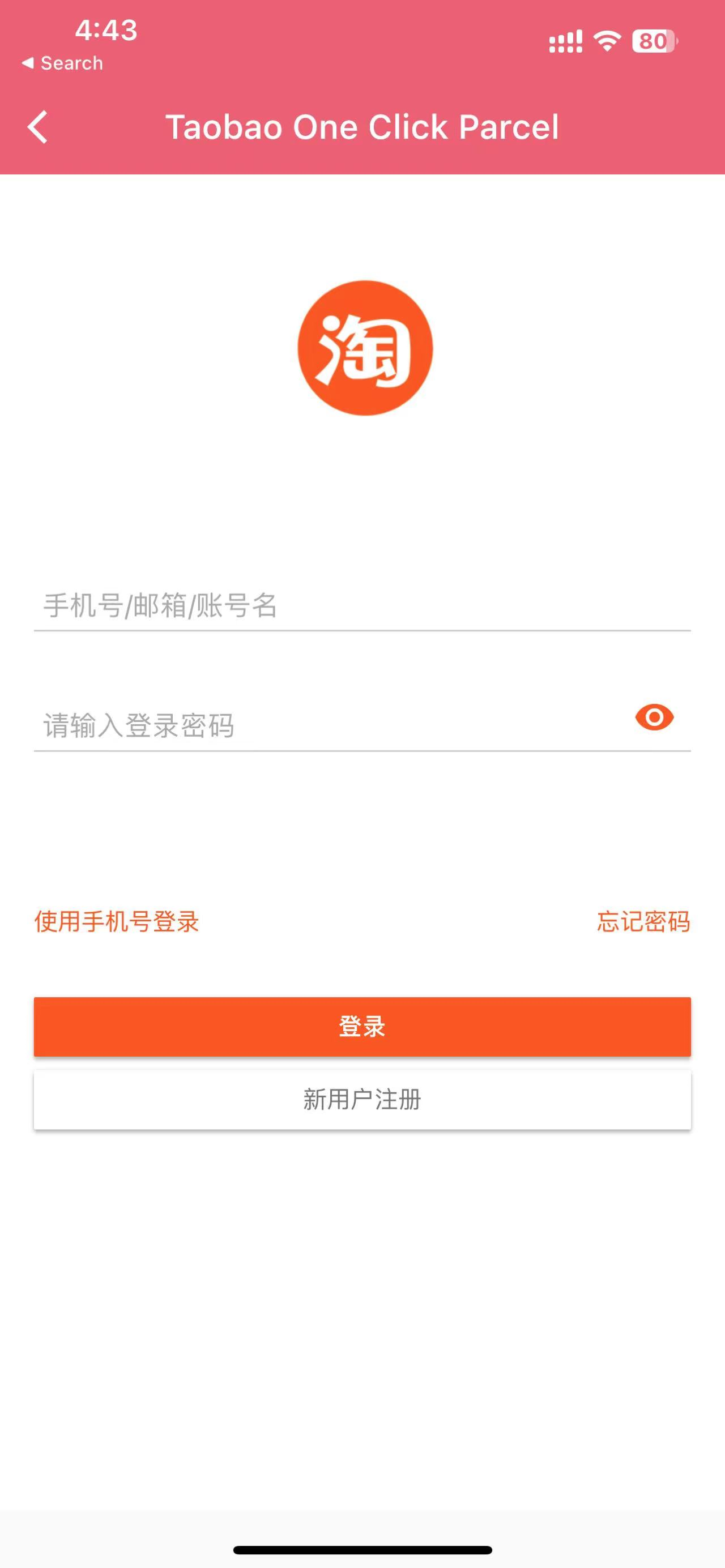
3. After login, click “Add Ship-For-Me order” to add your parcel.

4. Choose which shipping method according to your order receiver address
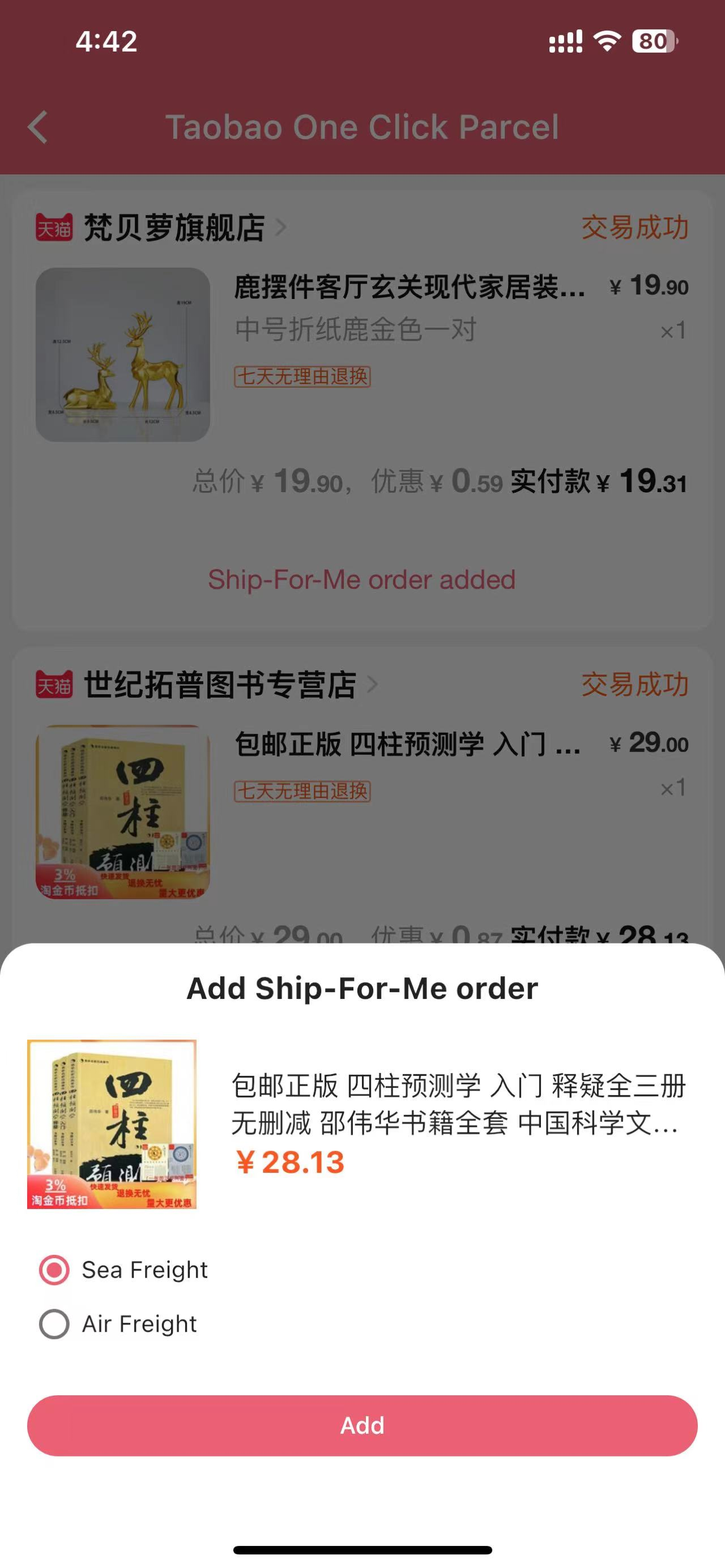
5. You have successfully added your Taobao order into BuyMall Ship-For-Me.

6. Now you just need to wait for parcel arrival to our China warehouse and proceed with shipping payment.
By using the "Taobao one-click add shipping order" function, you can quickly and conveniently check the tracking status of your purchases, enhancing your shopping experience.